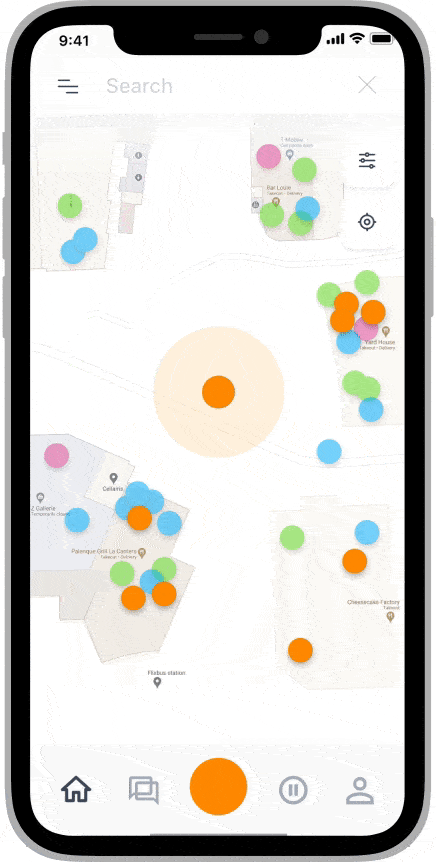Joynn Features
Color Modes
-
Select the color mode you want to broadcast yourself in.
-
Gray / X turns off your broadcasting.
-
Don’t worry, your broadcast will turn off automatically after a certain amount of inactivity.
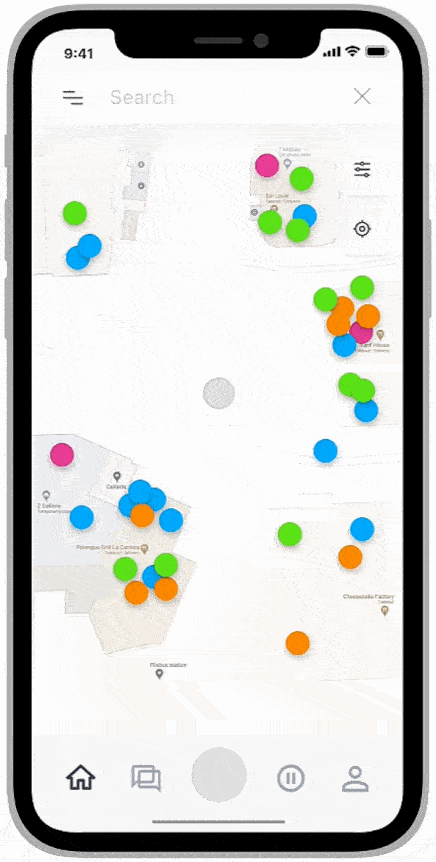
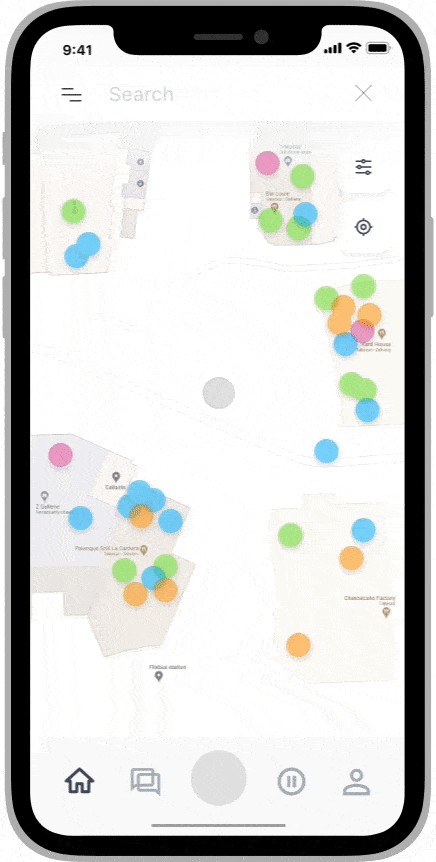
On-My-Way
Announce where you plan to be at a certain time and place using the On-My-Way feature. Simply tap and hold a location on the map. The mode selector will pop-up for you to choose your color mode you plan to visit that location in.
The On-My-Way Feature can be used for…
Hiking
You want to announce your hiking location and meetup with other hikers.
Movies
Get to a certain movie theater, for a certain movie, for a certain showtime and find others who want to do the same.
Ride Shares
“I’m on my way to the Park-n-ride. Anyone wants to share a ride with me, drop your On-My-Way color dot here. I’ll wait for you.”
Tailgate Parties
“A bunch of us are headed out to the stadium for the big game. Let’s tailgate!!! Drop your On-My-Way color dot and join us! The more the merrier!”
Running
Tell other runners you want to meet up at a certain time.
Concerts
Meet up at a concert at a specific place and time.
Study Groups
“Anyone looking for a study group for Organic Chemistry? I’m heading to the library. Just drop your On-My-Way color dot. See you there!”
Trade Shows
Organize and schedule trade-show meetups.
Parties
You’re planning a spontaneous party, meeting, or any gathering.
Group Deals
“I’m on my way to the lake to rent a boat that costs $600 a day. Anyone want to split costs? Just drop your On-My-Way color dot here, show up, and let’s party together!”
Golf Outings
“Tee time is at 11AM. Drop your On-My-Way color dot and join our golf outing.”
Political Gatherings
Power starts with people. Organize political gatherings in advance.
Anything!
Joynn is limited only by your imagination!
Deal & Discount Discovery
Discover deals and cost-saving opportunities nearby and enjoy meeting up without spending a ton or interfering with your Joynn experience. These deals don't just save you money, they allow us to keep offering you Joynn for free. Win win!

Powerful Search
Don't just search for places. Search for people by their interests, keywords in their current mode's description, and more. Find, and be found by, the people you want.


Pause
Got a joynn request but not ready to interact? Simply pause and decide later. A pause does not imply rejection. It simply means you are pausing interaction with someone and will disappear from their map. The paused joynn request will be waiting for you in your Pause Queue where you can unpause, delete, or block.